How to distribute your iOS app OTA with Enterprise account
- Web server setup
- You need to Install your favorite web server (eg. Apache, Nginx, IIS) correctly.
- Make sure all the paths (to .plist in html file & to .ipa in .plist file are absolute, not relative) e.g,
- https://YOUR_IP/ios_app/YOUR_APP.plist
- https://YOUR_IP/ios_app/YOUR_APP.ipa
- Don't forget to put itms-services:// in the link. Your link should be something like this.
- <a href="itms-services://?action=download-manifest&url=https://YOUR_IP/ios_appYOUR_APP.plist">Install iOS App!</a>
- .htaccess file should be saved in same directory where "ios_app" directory is there. You should include following in this file:
- AddType application/octet-stream .ipa
AddType text/xml .plist
<Files *.ipa>
Header set Content-Disposition attachment
</Files>
- AddType application/octet-stream .ipa
- Check if all looks proper.
- XCode process
- Apple developer console process
Blog Category:
Company
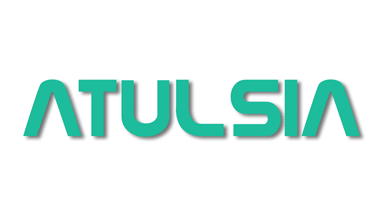



Leave a comment